
Supplies needed:
I used Lansbury font which is a FTU that can be found here .
A wonderful FTU Christmas kit by Creation of Sanie you can find at her blog here .
Mask 301 by Vix you can find on her blog here .
Let's Get Started!
1. Open a 600 x 600 transparent tag.
2. Open Paper-39 and resize to 600 pixels. Copy and paste as a new layer.
3. Layers, load mask, Vix mask 306, merge group.
4. Duplicate this layer and mirror. Pull it down so you have the flakes at the bottom right too.
5. Open bulb 34. Copy and paste as a new layer and rotate to the left and move down. (refer to tag above)
6. Open bulb 89, copy and paste as a new layer and rotate to the eft and arrange like the tag shows.
7. Open tube of choice close up. Copy and paste as new layer.
8. Image, Resize, Uncheck Resize all layers and reduce to 85%
9. Open element 58, copy and paste as new layer. Resize just that layer (uncheck all layers) and make 85%
10. Arrange to cover up the bottom of tube edge that is cut off in a close up.
11. Open element 119. Copy and paste and make smaller for the corsage.
12. Open element 48. Copy and paste and move to the right side of tag.
13. Resize to 525 X 525 pixels.
14. Apply your copyright and watermark.
15. Add name to upper right corner. I used Lansbury font with this color #5d2038 and put a white gradient glow on it.
16. Close off bottom white layer and save as a png.
I hope you enjoyed this tutorial!



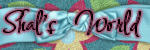

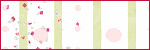
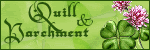


Which Kit did you use? I can't seem to find it.
ReplyDelete