
Supplies needed:
You will need a working knowledge of Paint Shop Pro to do this tutorial.
I used PSP X2 but it should work great with any version.
I used a gorgeous kit made by my good friend, Shal. You can purchase her art at Mistaken Art.
I used an adorable tube by Suzanne Woolcott and you can purchase her tubes here.
Vix mask 143 which you can add to your Mask folder. You can find her wonderful masks here.
1. Open a transparent new image 550 X 550
2. Open round frame 2, copy and paste as new layer and lower opacity to 60%
3. Open paper 1. Resize to 550 pixels and copy and paste as new layer.
4. Go to Layers, Load Mask from disk and find Vix 143 mask and apply and merge group.
5. Open the wood frame, copy and paste as a new layer. Rotate slightly to the left.
6. Take the magic wand and click inside the wood frame and then Selections, Expand 20, then invert.
7. Open and copy striped paper 5, paste as new layer and hit delete. Place below the frame.
8. Click on the striped paper, copy your tube and paste as new layer. Grab the corner to resize to fit inside the frame, rotate slightly and lower the opacity to 70%
9. You can use any wording you would like, I choose Lansbury font and used Eye Candy 5, Gradient Glow orange, then beige.
10. Open Flowers 1 & 2 and resize to 50%. Copy and paste them to your liking.
11. Open Tag 2 and reduce to 40% and paste as new layer under the flowers
12. Open the black curled ribbon 5, copy and paste on top of tag and under the flowers.
13. Copy and paste your tube of choice and place to the right of the frame.
14. Go back to each layer and apply a drop shadow of 2-2-30-5
15. Make a new raster layer and put the copyright where it can be read easily.
16. Add your name to the tag and use a drop shadow
17. Close the bottom white layer and Export as a png.
I hope you enjoying this tutorial!



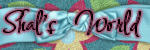

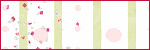
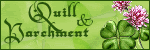


No comments:
Post a Comment