
You should have a working knowledge of Paint Shop Pro to do this tutorial.
You will need a close up and body tube of the same artist.
I used the wonderful art of Ismael Rac.
(This particular tube is an Exclusive Commission that isn't for sale)
(This particular tube is an Exclusive Commission that isn't for sale)
You can purchase Ismael's work at AMI here .
Scrapkit is a FTU kit can be found at Designs by Ali called “All About Love”.
Look around, she has some beautiful scraps.
Look around, she has some beautiful scraps.
WordArt provided by me.
Let’s get started!
Open a 600 x 600 pixel transparent tag.
Resize Paper 6 to 600 x 600 and paste as a new layer.
Apply WSL Mask 221, Merge Group.
Copy close up of tube and paste as new layer.
Go to Effects, Photo Effects, Sepia Toning, Age setting at 60%
Lower opacity to 60%
Click on bottom white layer. Open Paper 4 and resize to 600x600 pixels.
Copy and paste as new layer and apply WSL mask 222.
Open Leaves1 and Leaves 2. Resize to 40 % and arrange on upper right (see mine)
Open Bow Charm 2 and use Sepia effects as above and place over leaves.
Copy the body tube of choice and place to the right of the close up.
Apply a drop shadow on all layers now. I used 2-2-50-5 settings.
Click on the Selection tool, rectangle shape and feather set to 15.
Draw rectangle on very lower of body and hit delete to feather and blend.
Open word art and arrange on the right and Drop Shadow same as above.
Add or change any elements you would prefer now.
Put all credits and copyright where it can be read clearly.
I used a thicker font with the color red #6c1314 background and a black foreground.
I put the Glitter Heard Charm 3 below and did a drop shadow.
Hide the white background and save as a png.
I hope you enjoyed this tutorial!



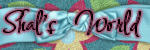

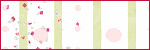
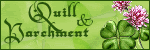


No comments:
Post a Comment