
You will need a working knowledge of Paint Shop Pro for this tutorial. I used PSP X2, but it will work in any version.
Supplies:
I used the gorgeous tube by Jose A. Cano that I got free from MPT’s Christmas gift 2009. You can purchase Jose’s work at My PSP Tubes.
The beautiful scrapkit is by Shal World. You can also purchase her kit at My PSP Tubes.
I made the mask to be used in the background, put this in your mask folder.MASK
I also applied a shadow of 2-2-40-3 to all layers except the bottom tube layer.
2. Open Paper 13 and copy. Add a raster layer, Selections, Select All. Edit, paste into selection. Select None.
3. Layers, Load Mask from Disk and apply Cheryl Mask 1. Merge Group.
4. Open, copy and paste as new layer Frame 1.
5. Open Ribbon Wrap 4, copy and paste to left side of Frame.
6. Click on Frame layer. Grab your magic wand and click inside frame and Modify and Expand by 15. Invert Selection.
7. Copy and paste Paper 5 and hit delete.
8. Next, I grabbed the corners of mask layer and made it just show slightly below the frame. Use your own judgment here.
9. Open tube of choice (close up) and paste above the frame layer. Duplicate and drag copy below frame. Go back to the top layer of tube and erase the bottom so she appears to be coming through the frame.
10. Copy and paste as a new layer the Christmas tree.
11. Open presents and resize 50%. Copy, paste them as new layer and arrange around the tree. I also put one behind to create depth and made them different sizes.
12. Open curled ribbon 2 and resize to 60%. Duplicate and stretch slightly so it is longer than the first one.
13. Copy and paste peppermint stick below frame and to the right. (refer to mine)
14. I spelled my name with the red alpha and resized to 50% and arranged down the right side above the Peppermint stick.
15. I used “What is on y our Naughty or Nice list” for the tag title. You can use this or make your own.
16. Drop shadow all but the top tube layer with 2-2-50-5.
17. Resize tag to 55o X 550 pixels.
18. Place copyright where it can be read clearly.
Feel free to use different elements to give it your own look. This tutorial is only meant as a guide.
Have fun and I hope you enjoyed this tutorial!!



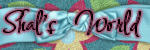

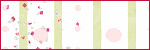
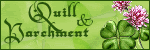


No comments:
Post a Comment