
You should have a working knowledge of PSP to do this tutorial. I used the gorgeous kit by Susan from Shal’s World. You can purchase it at MPT here. I also used the work of the talented Ismael Rac and you can purchase his work at AMI.
Masks by Vix 429 and 435.
Let’s get started!
1. Open a new 600 x 600 transparent tag. Add a new raster layer and fill with white.
2. Open frame 9 and reduce to 500 x 455. Copy and paste as a new layer. Rotate slightly to the left.
3. Click on the white bottom layer. Copy Paper 5 and paste as new layer.
4. Click on Layers, load layers and apply Vix’s mask 435.
5. Click on white layer again and copy and paste as a new layers, paper 16.
6. Click on your Freehand tool, Point to Point and outline around the frame so it will have the beige background
7. Open a tube of choice. Paste as a new layer and arrange where you like.
9. Open paper 24 and paste as a new layer above the bottom white layer.
10. Apply Vix mask 429 and pull a little larger to show around frame.
11. I resized the beige mitten to 84 x 150, copied and pasted on top of frame. I also placed Bow 1 at the
bottom of frame. I also clicked on the white bottom layer and added the tree 2 and arranged in the upper right (refer
to mine) Add or leave off any decorations to make it the way YOU like it.
12. Do Effects, 3D effects, Drop Shadow of 2-2-30-3 on every layer but the top tube layer.
13. Place correct copyright where it is clearly visible and any watermark you have.
14. Put your name using any font you favor.
15. Close off the white background and save as a png file.
I hope you have enjoyed this tutorial!



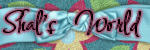

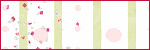
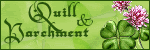


No comments:
Post a Comment